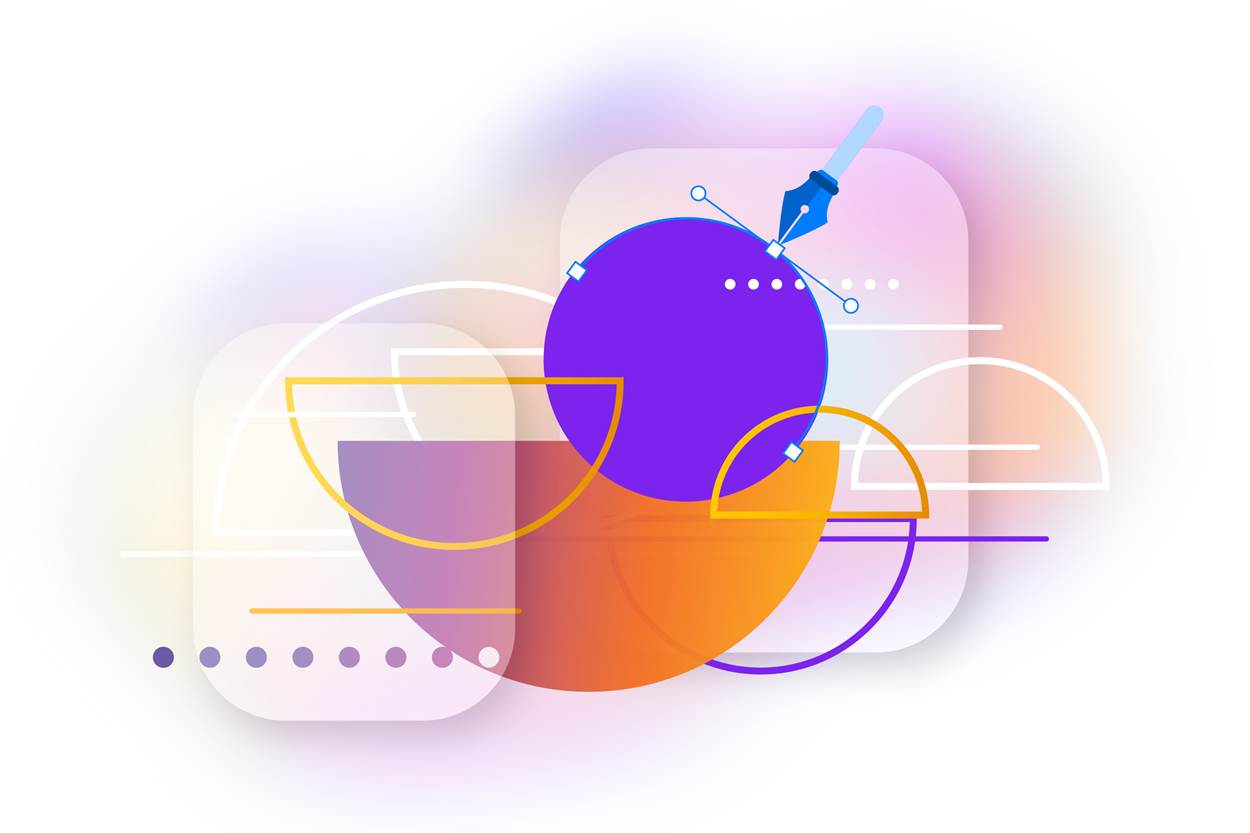blog
How To Design Attractive Email Marketing Template In 2025
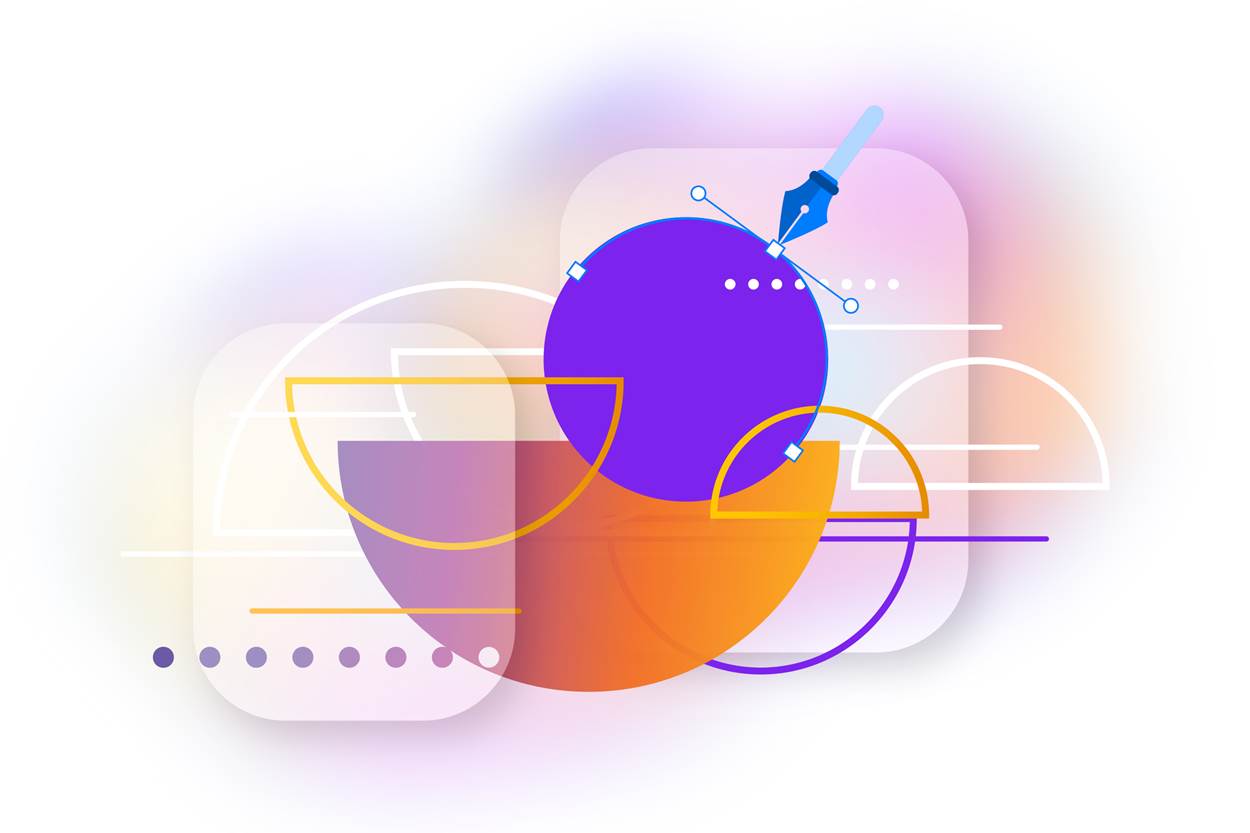
Your email lands in thousands of inboxes, ready to captivate, convert, and connect.
Here’s the twist: it doesn’t display correctly on half the screens it’s opened on.
Fonts are broken, images misaligned, and your call-to-action is overlooked?
What are you losing?
Campaign Monitor says, “ Personalized emails boast an impressive 29% open rate and an exceptional 41% click-through rate.” Unfortunately, those numbers will remain out of reach without a flawless design that works across devices.
Solution?
- Test your emails rigorously across every device and platform.
- Think sleek designs the email template that adjusts seamlessly from a towering desktop monitor to the smallest smartphone.
- Visualize bold CTAs that pop regardless of the email client.
Master these steps, and you’ll create messages that transcend platforms and devices, leaving a lasting impact every time:
Why You Should Consider An Email Template Design
Sending an email that grabs attention, sparks interest, and leaves a lasting impact is no longer a dream. It’s an absolute possibility with an email marketing design agency.
Think of it as your email stylist, ensuring your message is always dressed to impress, whether it’s a promotional offer, a newsletter, or an announcement. With templates, you get the perfect blend of creativity and consistency without breaking a sweat.

Source: Mailmodo
Here’s why email template design should be your new best friend:
- Flawless Brand Consistency, Every Time: Your brand has a personality, and your emails should reflect it—boldly. With a template, every email becomes a cohesive representation of your brand, maintaining the same tone, style, and visual appeal across all communications.
- Mobile-Friendly Magic: Whether your audience is on a desktop, tablet, or phone, your emails adapt seamlessly. Templates automatically adjust to different screen sizes, ensuring your design is always on point and easy to read.
- Time-Saving Brilliance: Templates take the headache out of formatting. The hard work is done for you—plug in your content and hit send. This leaves you more time to focus on crafting your message and engaging your audience.
- Sleek, Professional Aesthetic: Professionalism isn’t just about what you say—it’s about how you say it. With well-designed templates, your emails have a polished, consistent look that builds trust and reflects your brand’s attention to detail.
Key Elements Of A Great Email Design
- Header
The header is the first thing recipients see, setting the tone for the rest of the email. It should be visually appealing, readable, and reflect your brand’s identity. A concise subject line and preheader text can enhance open rates and guide the recipient’s expectations.
- Body Content
The body of your email should be well-structured and deliver value. It should feature compelling copy, relevant information, and a clear message. Ensure your text is concise and engaging, avoiding overwhelming the reader with too much information at once.

Source: Hogoco Studio
- Call-to-action (CTA)
According to Wordstream “ Emails with a single CTA boost up clicks and sales by 371% and 1617% respectively.”
The CTA is the focal point of your email, prompting the recipient to take the desired action. It should be visible, use action-oriented language, and stand out from the rest of the content. A strong CTA guides readers toward the next step in the customer journey, whether purchasing, signing up, or learning more.
- Footer
The footer provides essential details, including your contact information, social media links, and unsubscribe options. It’s an important element for ensuring compliance with email regulations, offering recipients an easy way to opt out while maintaining a professional image.
- Images And visuals
Visual elements like images, graphics, or icons can enhance the email’s look and feel. These elements should complement the text and add to the email’s message. However, ensure they are optimized for fast loading and do not overshadow the content, keeping the design balanced and user-friendly.
Best Practices For Effective Email Marketing Design
1. Focus On Responsive Design

Source: INTERACTION DESIGN AGENCY
Responsive design is essential for making sure your emails are visually appealing and functional, no matter what device your audience is using. Whether your subscribers are viewing your email on a mobile phone, tablet, or desktop, ensuring your content looks great across all screen sizes is critical for maximizing engagement. Here’s how to ensure your message shines on every device:
- Use Fluid Layouts
Build emails with flexible grids that adjust seamlessly to different screen sizes. This ensures your content resizes automatically, making it easily read on any device.
- Optimize Fonts for Readability
Keep font sizes legible, especially on mobile. Aim for a minimum of 14px for text and larger sizes for headlines so your audience doesn’t need to zoom in to read.
- Design for Touch
Ensure your buttons and calls to action (CTAs) are large enough to tap easily, ensuring a smooth mobile experience.
2. Establish A Clear Visual Hierarchy
Establishing a clear visual hierarchy is crucial to guiding your readers through your email in an organized and engaging way. Using design elements to direct attention ensures that the most important messages stand out. Here’s how to establish a clear visual hierarchy in your emails:
- Prioritize Content
Begin with the most important information at the top of the email. Headlines, key offers, or calls to action should be placed prominently so readers can instantly understand the purpose of your message.
- Use Size and Weight
Differentiate your content by adjusting font size and weight. The larger, bolder text draws attention to key points like headlines or CTAs, while smaller, lighter text can be used for secondary information.

Source: NWC
- Add Contrast
Contrast helps important elements stand out. Use dark text on a light background or vice versa to create emphasis. Ensure the background and text contrast is high enough for device readability.
3. Keep It Simple And Uncluttered
Keeping your email design simple and uncluttered is essential for creating a seamless and enjoyable reading experience. When content is clear and easy to digest, readers are likelier to engage with your message. Here’s how to achieve a simple and uncluttered design:
- Focus on Key Messages
Avoid overwhelming your audience with too much information. Focus on your core message and key call-to-actions (CTAs), removing anything unnecessary. Less is more when it comes to driving engagement.
- Limit the Use of Colors
Stick to a minimal color palette that aligns with your brand. Too many colors can create visual noise and distract from your main message. Use contrast to highlight important elements, but avoid overloading the design.
- Use Clear and Concise Copy
Keep your text short, direct, and to the point. Avoid long paragraphs and overwhelming the reader with excessive information. Break up the copy into digestible chunks and use bullet points for clarity.
4. Craft Bold And Clear CTAs
Crafting bold and clear calls-to-action (CTAs) drives engagement and prompts readers to take the desired action. A well-designed CTA stands out, guiding users to the next step in their journey. Here’s how to create CTAs that capture attention and drive results:
- Use Action-Oriented Language
Your CTA should be direct and compelling. Use strong action verbs like “Shop Now,” “Get Started”, or “Learn More” to prompt immediate action. The language should be clear and leave no doubt about what the reader is expected to do.
- Make It Visually Prominent
Ensure your CTA stands out using contrasting colors, bold fonts, and a button design larger than the surrounding text. A pop-up CTA is more likely to catch the reader’s eye and encourage them to click.

Source: eLearning Industry
- Position It Strategically
Place your CTA in a prominent location where it’s easy to find. Ideally, it should be above the fold so readers don’t have to scroll. Including additional CTAs within the content and at the end of the email ensures multiple opportunities for action.
5. Use High-Quality Visuals And Images
Using high-quality visuals and images is essential to creating an engaging and visually appealing email design. Well-chosen images can capture attention, enhance your message, and improve overall user experience. Here’s how to incorporate visuals effectively:
- Choose Relevant and Impactful Images
According to BusinessDasher “ 90% of people shopping online believe that photo quality remains the top priority when you buy something online.”
Select images that complement your content and align with your message. High-quality visuals should tell a story and resonate with your audience, adding value rather than simply filling space.
- Ensure Proper Resolution
Avoid pixelated or blurry images. Use high-resolution images that look sharp on any screen, ensuring they appear professional. However, balance this with optimized file sizes to ensure quick loading times.
- Maintain Brand Consistency
Ensure the images reflect your brand’s style and tone. Whether you use lifestyle images, product photos, or illustrations, consistency in visual style helps reinforce your brand identity and makes your emails feel cohesive.
6. Make Emails Scannable
Making your emails scannable is key to ensuring your audience quickly grasps your message, especially with most users scanning content rather than reading it word-for-word. Here’s how to make your emails scannable and reader-friendly:

Source: Grammarly
- Use Clear, Descriptive Headings
Break up your content with bold, easy-to-read headings that give readers a clear idea of each section. This helps them quickly identify the key points they’re interested in.
- Incorporate Bullet Points and Lists
Bullet points and numbered lists make important information easy to digest. Use them to highlight key features, benefits, or steps, making it easier for readers to absorb information at a glance.
- Keep Paragraphs Short
Avoid long, dense paragraphs. Keep your paragraphs concise and to the point, ideally no more than 3-4 sentences. Short paragraphs are visually appealing and encourage readers to continue scanning.
7. Incorporate Dynamic Content
Incorporating dynamic content is a powerful way to personalize your emails and make them more relevant to each recipient. You increase engagement and drive better results by tailoring content to individual preferences or behaviors. Here’s how to incorporate dynamic content effectively:
- Personalize with Subscriber Data
Use data such as the recipient’s name, location, or past purchase behavior to customize your email content. Personalization helps make the email more relevant and engaging, increasing interaction rates.
- Segment Your Audience
Divide your email list into segments based on demographics, interests, or behaviors. By creating targeted content for each group, you ensure that your message resonates with each recipient, increasing the chances of conversion.

Source: Voxco
- Utilize Behavioral Triggers
Implement dynamic content that responds to user actions, like previous purchases or browsing history. For example, recommend products based on their past shopping behavior or send reminders about abandoned carts to encourage follow-through.
8. Optimize For Dark Mode
Optimizing your emails for dark mode is essential as more users switch to dark-themed displays for a better viewing experience. Ensuring your email looks great in dark mode helps enhance readability and engagement. Here’s how to optimize your emails for dark mode:
- Test Your Color Scheme
Dark mode can affect colors, especially with light backgrounds turning dark. Test your email’s color palette to ensure text remains readable and images maintain their integrity. Stick to high-contrast colors like white or light gray for text to ensure legibility.
- Avoid Pure White Backgrounds
Pure white backgrounds can turn into a harsh dark gray in dark mode, making the text harder to read. Consider using off-white or muted colors to maintain a softer contrast and a more pleasant reading experience in dark mode.

Source: Design For Ducks
- Use Transparent Images
Images with transparent backgrounds will blend better with dark mode, preventing the harsh white background from clashing with the rest of your design. This creates a more seamless look that feels integrated with the dark theme.
9. Leverage Negative Space
Leveraging negative space, also known as white space, is a key design principle that enhances the clarity and aesthetics of your emails. You create a more focused and visually appealing layout by allowing your content room to breathe. Here’s how to effectively use negative space:
- Avoid Overcrowding
Resist the urge to fill every inch of your email with content. Use ample spacing between sections, text, and images to avoid overwhelming your readers and help them focus on key elements.
- Highlight Key Content
Negative space draws attention to your most important elements, such as your headline, product images, or call-to-action (CTA). It frames these elements, making them stand out and easier to notice.

Source: Search Engine Roundtable
- Use Margins and Padding Strategically
Add consistent margins and padding around content blocks to balance the layout. This improves readability and creates a more organized email structure.
10. Test Across Devices And Platforms
Testing emails across devices and platforms ensures all recipients a consistent and seamless experience. Compatibility is key to maintaining engagement with users accessing emails on various devices. Here’s how to test effectively:
- Check Responsiveness
Ensure your email design adjusts smoothly to different screen sizes, from smartphones to desktops. Test for fluid layouts and properly scaled images to maintain readability and visual appeal.
- Use Email Testing Tools
Leverage tools like Litmus or Email on Acid to preview how your email appears on various devices and email clients. These tools help identify inconsistencies and optimize your design.
- Test Different Email Clients
Email clients like Gmail, Outlook, and Apple Mail may render designs differently. Verify your email’s appearance and functionality across popular platforms to avoid formatting issues.
In a Nutshell
The art of email design in 2025 will go far beyond aesthetics—creating a seamless, impactful experience that captures attention and drives action. In a world of endless inbox competition, the key lies in crafting templates that blend bold visuals, intuitive layouts, and dynamic personalization. Every element, from responsive design to engaging CTAs, should work harmoniously to tell a story that resonates with your audience.
Ready to make your inbox unforgettable?
Bring bold, eye-catching designs to your emails today. Set your brand apart with stunning visuals that captivate and engage.
Start creating impactful messages with Tangence that resonate now!