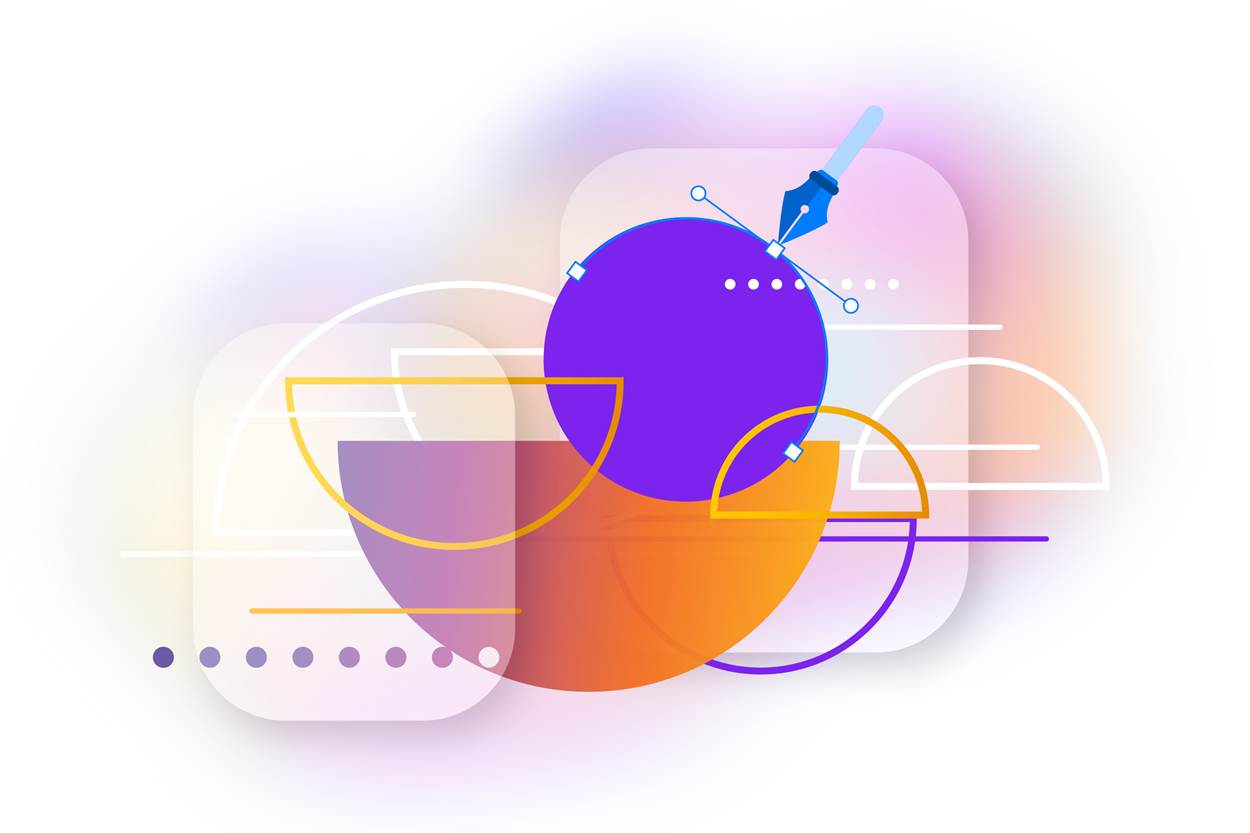blog
Must-Have Tools and Resources for Web Developers
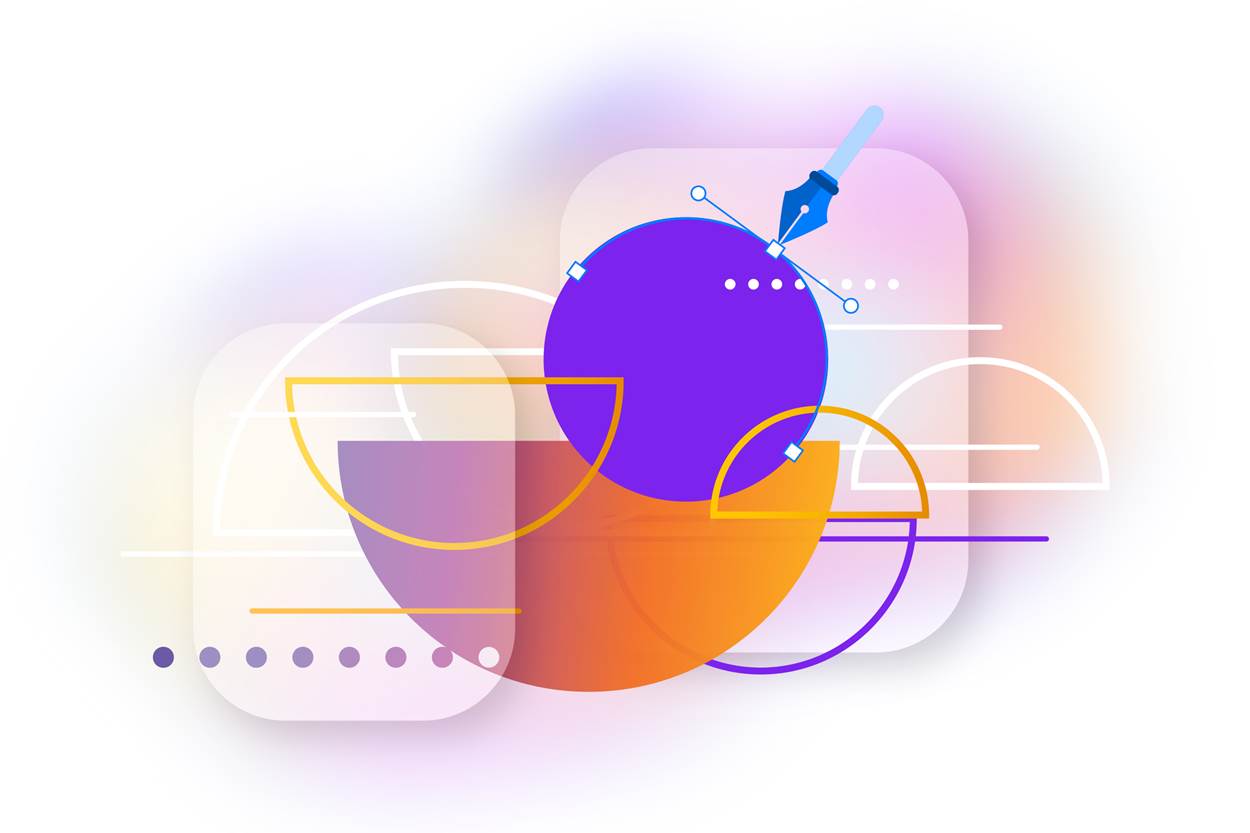
Gone are the days when web developers relied on bulky, power-consuming PCs to build web pages and still lacked the efficiency that makes a good website framework. Today, with over 1.8 billion active websites on the internet, web developers have access to various development tools and programming languages to create high-quality, user-friendly web pages with much better accuracy.
Website development tools are used to create, test, debug, and manage websites on the Internet. These tools and resources help developers create codes to make websites responsive, visually appealing, and user-friendly. From version control systems to browser developer tools, each resource plays a vital role in the web development process.
However, with so many tools available, choosing the best website development software becomes a bit daunting. Whether you are working as a freelance developer or as part of a website development company, we will list some of the best website development tools you can use in 2025.
What Are Website Development Tools?
Website development tools or dev are general apps and software that web developers use to build or test the interface of their websites and applications. These tools simplify the web development process and often include frameworks and libraries to maintain code quality for building responsive and user-centric web designs.
Responsive web pages enhance users’ browsing experience, especially when an average user spends not more than 5.94 seconds to form the first impression of your website.
Simply put, website development tools enable web developers to test and design high-quality websites quickly, cost-effectively, and more organizedly.
In web development, the right tools and resources decide your project’s success. Efficiency, collaboration, and scalability are key factors for website developers when choosing their armory.
Types of Website Development Tools
From initial debugging to optimizing codes for various websites and applications, web development tools play a crucial part in ensuring the success of a web project. These tools structure the developer’s workflow, identify potential risks, and offer a cost-effective solution for all levels of businesses and enterprises. There are different categories of website development tools to choose from:
- Front-End Tools: Creating front-end design and developing the website’s user interface or application.
- Back-End Tools: Managing the back-end side, like server-side logic, applications, databases, etc.
- Integrated Development Environments: Web development software like source code, text editing, or other debugging or text features in one interface.
- Project Management or Collaborative Tools: These are version control systems that determine the project’s effectiveness through collaboration and organization.
Front End Web-Development Tools For Developers
Some of the most popular front-end website development tools include:
1. React
React, or React.js, is an open-source UI development framework based on the JavaScript Library. One of its most exciting features is that it provides a virtual DOM rather than a real DOM, which puts a lot of weight on React for web and mobile app development. When you use React, you can reuse the components, thus saving time from rewriting code.
- Component-Based Architecture: Supports the reuse of integration and modularity of the code.
- Virtual DOM – Updates only that part of the UI that is required, thus improving performance.
- Rich Ecosystem: Well-integrated with Redux, Next.js, React Native, etc.
2. Tailwind CSS
Tailwind CSS is a CSS framework that allows developers to design custom UI components without requiring CSS codes. Instead, a developer uses Utility classes of HTML, avoiding breakages due to CSS code modifications. The framework allows developers to leverage classes defined from a preexisting design system.
- Fully Customizable: Provides ever-deep customizability through the configuration of the design system.
- Fast UI Development- Gives a head start to styling owing to 500+-plus pre-designed components and design patterns.
- Minimal CSS Surprise: It generates only as much CSS as is strictly required, enhancing performance and loading time.
3. Vue.js
Another JavaScript framework built for web interfaces and single-page applications. It is really small in size and easy to integrate with external projects as well. Additionally, it easily sums up the Angular and React features. Moreover, it supports cross-platform applications, unit testing, routing, etc.
The two-way binding features give real-time data tracking and updates to components. Vue.js is the fastest speed for a better user experience while web browsing.
You might not know, but over 62.3% of developers utilize JavaScript as the basic programming language for various web development processes.
4. Bootstrap
Bootstrap is a widely adopted front-end web development software used by various developers and web development companies. It offers various scripts for web design components and functions that are built on HTML, CSS, and JavaScript, which saves a lot of time for web developers in terms of manual coding.

Image Source: Pinterest.com
Anyone with basic HTML, CSS, and JavaScript knowledge can easily walk through it. You can also learn Bootstrap while developing themes for the popular CMS WordPress.
- Customizable: Developers can customize Bootstrap with predefined variables, CSS variables, color systems, Sass files, and more.
- Responsive features: Using predefined HTML and CSS components, Bootstrap automatically resizes images based on users’ varying screen sizes.
- Grid system. You don’t have to build the predefined Bootstrap grid system. Instead of entering media queries in a CSS file, you can make a grid within an existing one.
5. AngularJS
AngularJS is another important website development tool Google created. It provides solutions for both development and testing. One of its attractive features is supporting client-side MVC (Model-View-Controller) and MVVM (Model-View-View-Model) architecture. Moreover, it offers a UI with HTM, two-way data binding, dependency injection, and more.
- Personalized directives: This makes HTML and CSS more potent in creating dynamic web applications.
- Support for progressive web applications (PWA): Angular-developed web applications run on the Android and iOS platforms.
- Two-way data binding integrates app-injected behavior, thus considerably reducing the risk of errors.
- Powerful CLI: Angular CLI saves time and effort when coding. In addition to its arsenal of powerful coding tools, it will include third-party libraries to resolve difficult obstacles in software construction.
Back-end Web Development tools
Some of the widely used back-end web development tools include:
1. PHP
PHP is a widely-known back-end web development language designed to operate millions of websites and applications. It is very much in demand in Content Management Systems like WordPress, Joomla, and Drupal, where it facilitates custom plugin development and enhances website functionality.
Another factor supporting PHP is its seamless combination with front-end technologies like HTML or CSS, which enables the creation of dynamic, interactive web pages.
- Since PHP is open-source and highly scalable, it is a reasonable solution for small and large businesses.
- In addition, multiple database support, especially MySQL, Oracle, and Microsoft SQL Server, gives every option for different project needs.
2. Ruby on Rails
Ruby on Rails is a full-stack framework allowing active records of connecting apps’ databases, modifying SQL queries, and more. It has three major considerations:
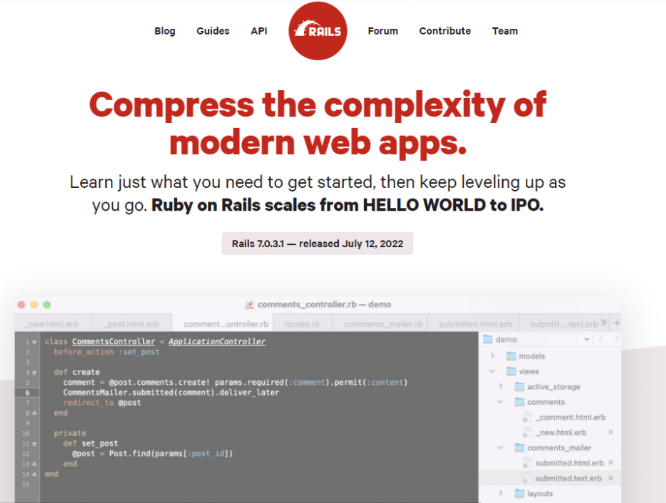
Image Source: Rubyonrail interface
Anyone with basic HTML, CSS, and JavaScript knowledge can easily walk through it. You can also learn Bootstrap while developing themes for the popular CMS WordPress.
- Development,
- testing, and
- production.
Moreover, rails create a test directory for the QAs. This framework helps build the back-end server-side component of a web application, which includes managing databases and files on the server. It is also used for HTML generation or dynamic page modifications on the client side.
The global market for Web development is expected to surpass $74.69 billion by the end of 2025 and reach 104.31 billion by 2030.
3. Postman
Postman started as an extension for Google Chrome but has now become one of the best application programming interfaces (API). Developers and web development companies use Postman to test, build, debug, and modify APIs between different codes.
It has several built-in features, such as API monitoring, debugging, and running requests, to make working with APIs easier.
- Desktop interface: User-friendly for navigating and managing one’s APIs and for viewing others’ tasks in the workspace.
- API governance: It identifies discrepancies and security threats in API design and testing to build more secure and high-quality projects.
- Integration with CI/CD: With Newman’s feature, Postman helps customers integrate their APIs with famous code deployment pipeline tools such as Bamboo, Jenkins, and TeamCity. It also allows customers to upload files and create custom reports.
4. Python
Python is one of the simplest back-end languages, equipped with easy syntaxes, and therefore, it grabs a pretty big share of the web development industry. Being a cross-platform language, it permits various other languages, like C, Java, etc., to be combined with it.
- Selenium and Python are great matches for creating test scripts, such as automation, cross-browser testing, and parallel testing. They are all free and open-source, so you can explore any type of application with them. Hence, productivity is enhanced.
5. Express.js
Express JS is a versatile, web application development framework for node.js. The new framework is capable of developing single, multi-page, or hybrid web applications.
Because it supports I/O operations, asynchronicity, single-thread applications, server processing, routing, and much more, it provides high-speed data transfer or I/O performance.
- It is well suited for unit, integration, and end-to-end testing. This framework makes scaling applications easy and allows JS in both front-end and back-end development.
- The high-performance potential is gained from the support of the Google v8 engine.
6. JavaScript
JavaScript ranks high as one of the greatest of languages in web development with more than 62.3% web developers using it. It can be used to develop anything from the simplest to the most complex web applications.
From libraries like React and Vue to back-end frameworks like Node.js, their huge number facilitates both front-end and back-end development. Extensive community support, wide use, and ongoing evolution make it one of the pillars of modern web development.
Take a look at the most used programming languages by developers during 2024:
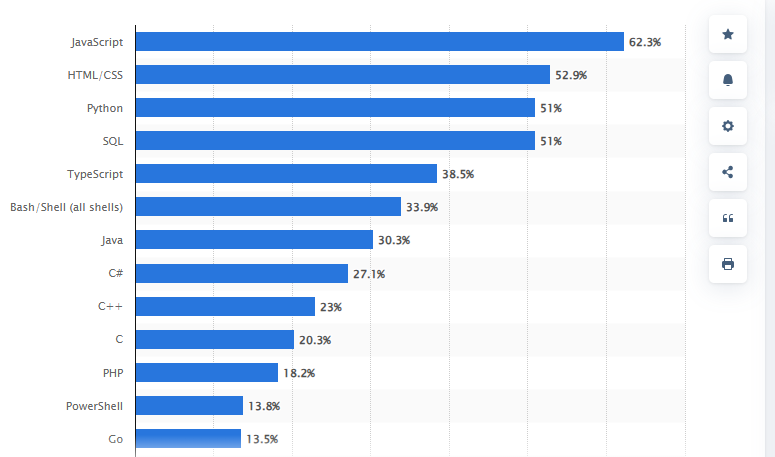
Image Source: Statista Interface
7. Node.js
NodeJS is an open-source, cross-platform runtime environment for JavaScript. It enables developers to create web applications for server-side operations. Node.js is the best platform for developing real-time and data-intensive websites. It delivers fast prototyping, on-time releases, and real-time apps, thus saving time, money, and resources.
8. Laravel
Laravel is an open-source web application framework that allows PHP developers to create anything from single-page websites to enterprise-level applications.
Laravel’s impressive toolset, including a template engine and task scheduling, helps developers avoid tedious development tasks.
- Moreover, Laravel provides a sturdy control container with a flexible migration system and unit testing support built right in, allowing for the development of any web application.
- An advanced system contains multiple packages for a modular design system and its dependencies, allowing code to be reused.
Integrated Development Environments (IDEs)
Some of the major integrated development environment tools include:
1. Atom
Atom is a free software text editor famous for its adaptiveness and personalization. This application allows programming in multiple languages like JavaScript, Python, and HTML and has built-in Git. With its awesome plugin function, Atom ideally suits any developer type because of its friendly user interface.
2. MS Visual Studio Code
This code editor features free open-source cross-compatibility and language support. It allows you to run and debug codes with intelligence, built-in Git commands, and MS Azure deployment.
- Moreover, it provides its customers with premium test subscriptions such as Test case Management, Continuous Testing and Delivery, and Records.
3. Eclipse
Eclipse is also an open-source integrated development environment that provides environment support, mainly for Java development. It has a very powerful code editor, debugging tools, and great plug-ins with support for other languages, including:
C++, Python, and PHP provide remarkable flexibility and a strong community drawing professional developers to it.
4. Sublime Text
Sublime Text is a text editor from start to end with a Python API. It supports Markup and other programming languages. In terms of customization, it uses JSON-based configuration files. Something important is that it supports split editing (in other words, dividing the webpage into different sections).
- Minimap: It helps indicate the density and shape of code to the users; this is mainly useful when editing large chunks of code.
- Support for the JavaScript ecosystem makes Sublime Text’s smart syntax-related features easily accessible for Typescript, JSX, and TSX.
- Python API: Using the Python API, users can install external plugins that enhance Sublime Text functionality.
5. WebStorm
It handles complex development under Node.js on the server and client sides. It also acts as a coding aid for various JavaScript frameworks with built-in tools for debugging and testing Node.js apps. Moreover, it allows intelligent features such as smart code insight, Spy.js built-in tools, auto-completion, and others.
Project Management Or Collaborative Tools
Some of the widely used project management tools include:
1. Slack
Slack is a collaborative app that broadly works on automation workflows. It provides different integrations with services such as Google Drive, Office 365, etc. In addition, it has other features such as channels, canvas, messaging, accessibility, security, and so on. It even supports integrations with CRM tools and automates important tasks.
2. GitHub
GitHub is an open-source, cloud-based Git repository hosting service with a Web-based graphical user interface. With more than 28 million active users, it offers highly flexible project management tools that allow the organization to adapt to any team, project, or workflow.
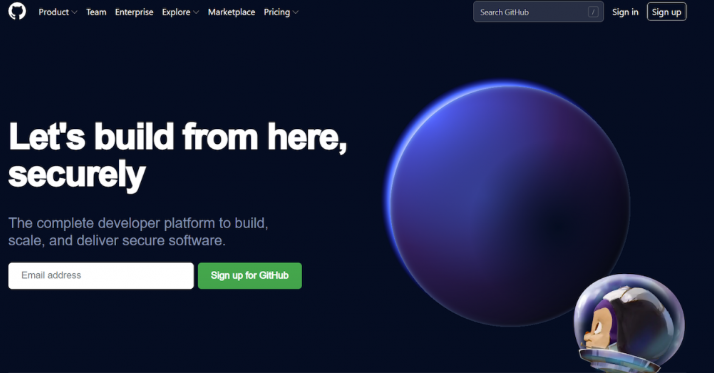
Image Source: Yandex.com
- GitHub Copilot is an artificial intelligence tool that proposes code completions and functions based on your coding pattern. It auto-fills repetitive code and enables project unit testing.
- Pull requests and code review: On GitHub, you can assign an issue or pull request to about 10 people, which helps with project tracking.
3. Bitbucket
Bitbucket is code hosting and collaborative web development software that offers different solutions for CI/CDs, automation, cloud, server, data centre, etc. BrowserStack integrates with the Bitbucket pipeline to incorporate your automation tests.
It provides unlimited repositories, including Git, to manage your source codes, access control, and workflow control.
4. GitLab
These project management tools support agile methods, CI/CD, report views, analytics, etc. BrowserStack provides GitLab CI/CD for constant integration. With this, you can enable integration for websites hosted locally.
This has benefits, including allowing teammates to contribute at every project stage and letting you track your project’s progress at every stage.
5. Trello
Trello is an excellent project management tool that helps teams organize their tasks with a visual board system. It allows users to create lists and assign progress cards via drag-and-drop. Collaborations, automation, and integrations help Trello simplify workflows for professionals and businesses.
The Right Tools, The Right Team—Tangence Has You Covered!
A web developer must select the right tools and resources to create high-performance and user-friendly websites. Whether focusing on front-end frameworks or looking to improve back-end development, having the right tools ensures efficiency, scalability, and innovation.
However, to properly utilize these tools, expertise matters!! That is why it is important to partner with a reliable Web development company like Tangence. With years of experience in Web development, Tangence provides next-gen web solutions and a skilled team to bring your vision to life.
Ready to elevate your web projects? Let’s build something amazing with Tangence.
Read Also: A Comprehensive Guide to Website Development